Data Can Be Beautiful
Create a compelling data story by designing a report that is both visually appealing and easy to understand.
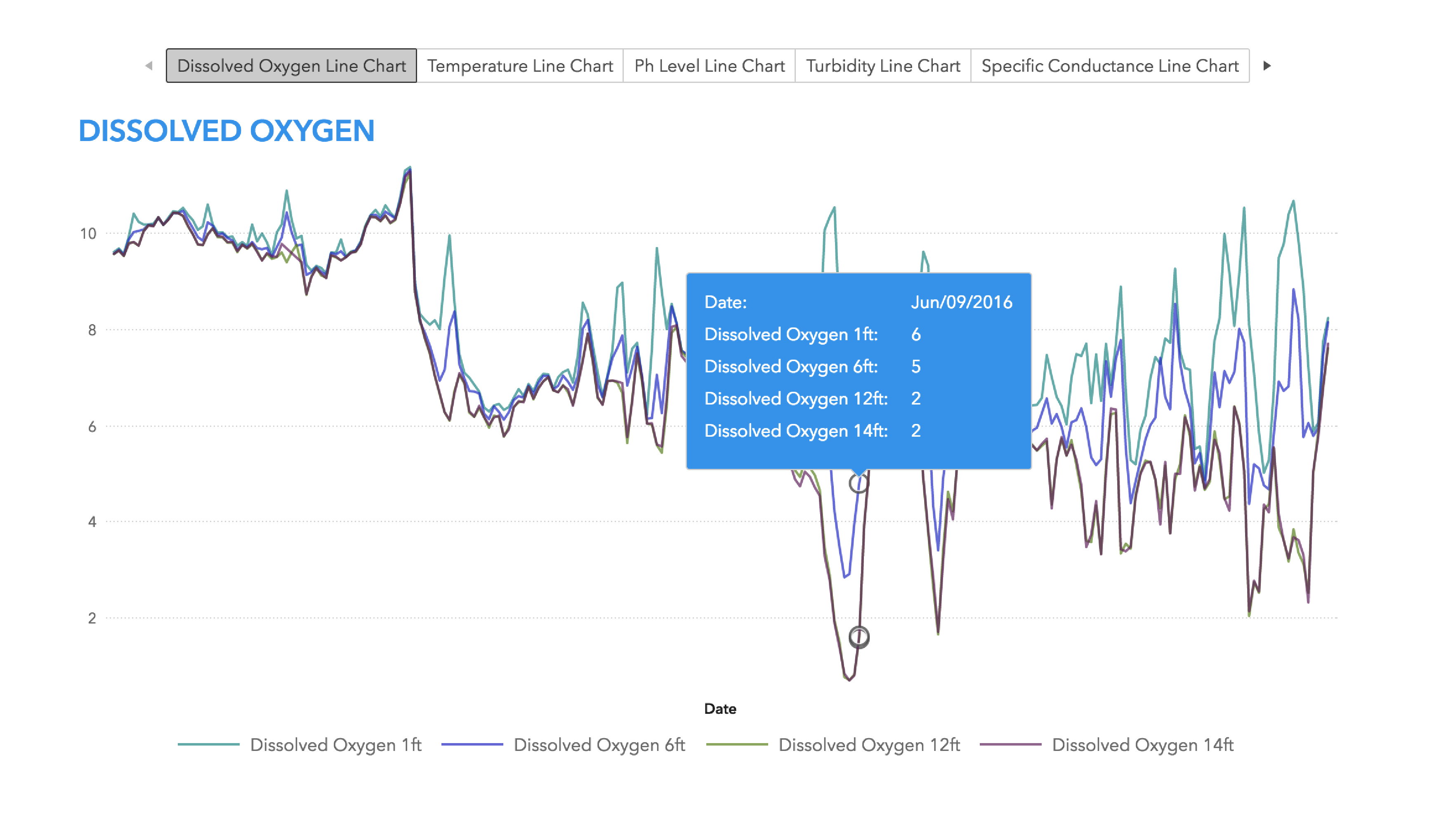
You asked for guidance about how to create reports that are both beautiful and effective. We created this site for you, based on the following four principles:
Keep It Simple
Data visualization tools are more powerful than ever. You can create almost any type of chart from a data set. Just because you can create many different types, however, doesn’t mean you should. Less is more. Clarity is better than complexity. Overwhelming your report audience with too much information, too many visuals, or too many sections can cause them to lose focus.
Help Your Audience
Understand your data, create a story from it, and build a report that tells that story. Your audience wants the highlights – concerns, issues, a call to action, and so forth. Human memory and attention are limited. Do not expect your audience to remember information from a previous page. Remind your audience what they are looking at on each page. Choose effective visualizations and lay out your page so that your audience can quickly and easily find the insights that they need.
Make It Accessible
Creating an accessible report benefits your entire audience, not only those with special needs. In addition to users with hearing or visual impairments, your report needs to be available to senior users, users in difficult reading conditions (for example, on a mobile device outdoors), and so on. Knowing who your audience is helps you create your report. Anticipating user needs and understanding user limitations ensure that your entire audience can gain insight from your data story. Understanding the basic concepts of accessible content creation (for example, adequate labeling and color usage) can empower your own decision-making as you create reports for your company.
Be Consistent
Well-designed reports are visually consistent. Ensure that your visuals, such as text sizes, title fonts, and graph colors, are consistent throughout your entire report. This creates a cohesive experience and avoids cognitive overload or misinterpretation of your data story. You might want to consider creating a set of report templates that you and others in your company can share.